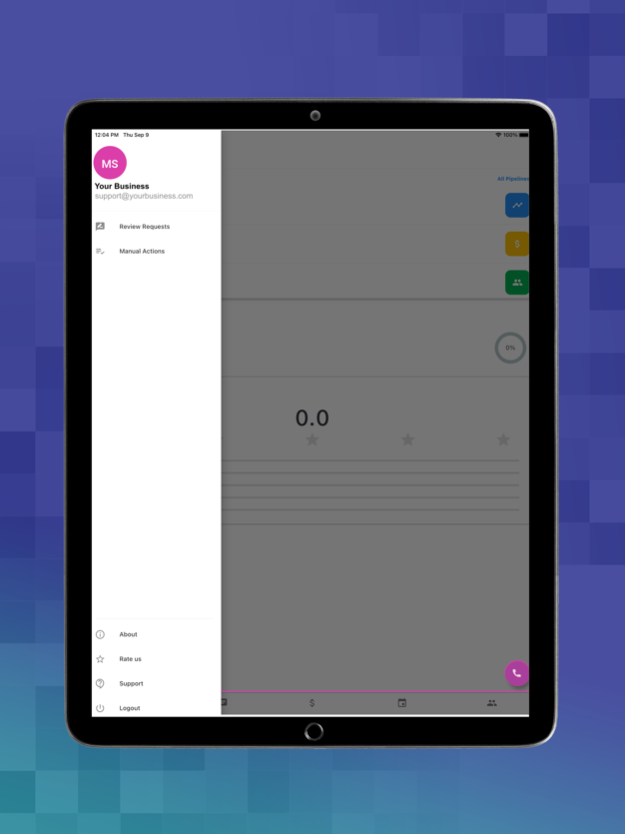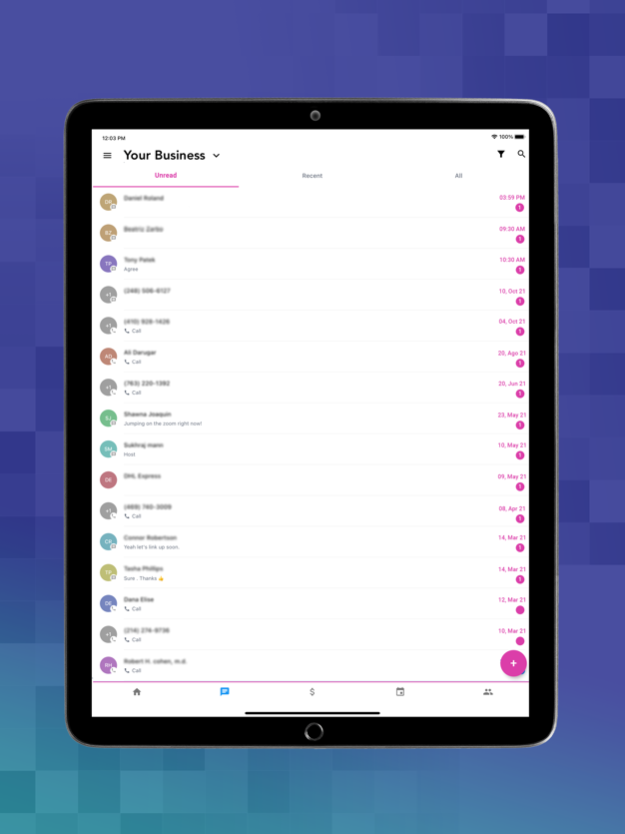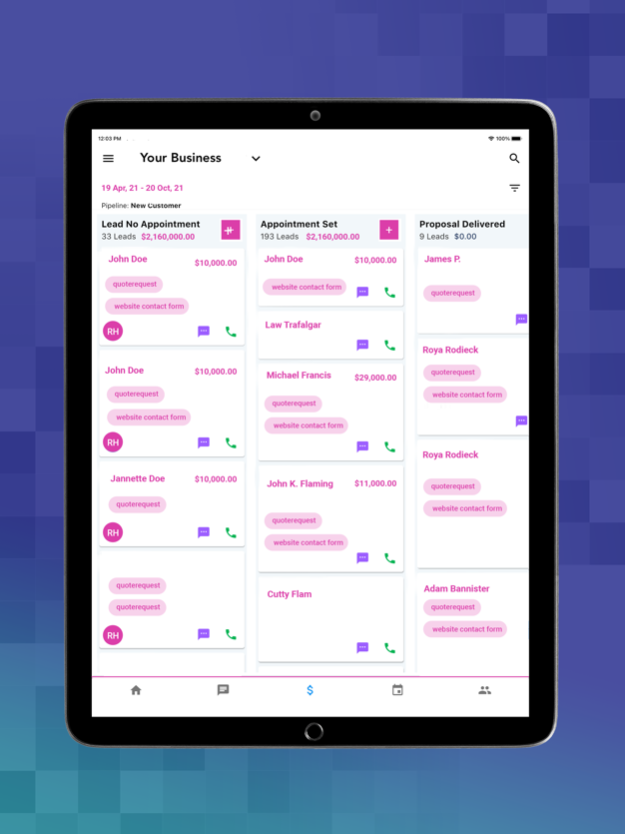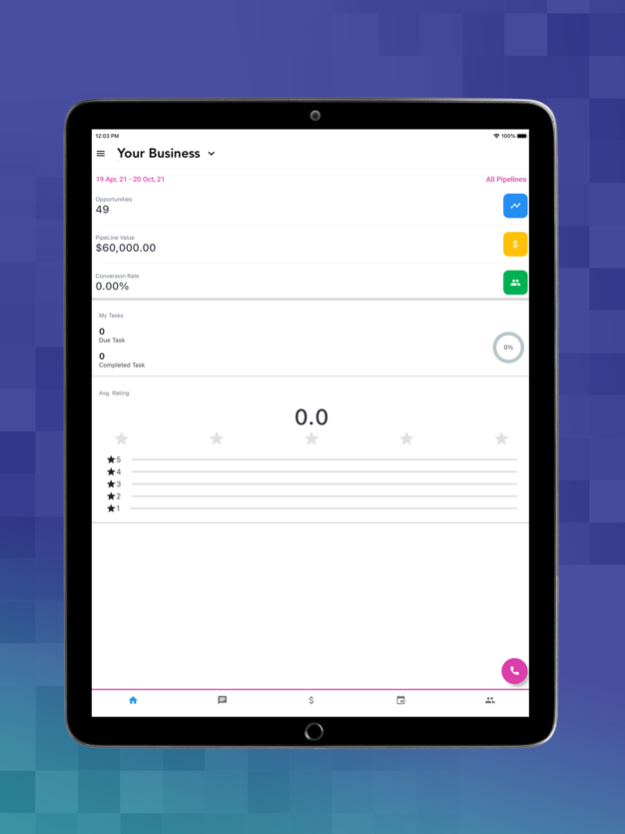Lead Autopilot 360 2.5.10
Continue to app
Free Version
Publisher Description
Lead Autopilot 360 is your “Back Office in a Box” that ensures you’ll never have a lead fall through the cracks. The revenue generating, all-in-one client acquisition suite automates communication so leads are immediately contacted, appointments are set and prospects are moved down the funnel to become paying customers. Team members have real-time access to the sales pipeline, lead cost and conversion data, and a powerful communication platform for instant lead contact via text, email and phone.
Nail every aspect of the client acquisition process (Marketing, Communication, Pipeline/CRM) with these includes features:
Automated customer review request to boost your online presence
A.I. nurturing and appointment setting to strike when the iron is hot
Missed call text-back automation
2-way communication with prospects
Abandoned lead reactivation
Web app 2-way texting
Automated phone power dialer
Integrated Google My Business Messaging
Call recording
Email nurturing automation
Sales opportunity progress tracking
Facebook, Instagram and Google Ads spend tracking
Individual and sales team calendaring
Robust reporting
Powerful integrations with your current lead sources make LAP 360 the ultimate automated Lead-to-Close system. No lead left behind™!
Oct 26, 2022
Version 2.5.10
* Performance updates
* Stability upgrades
About Lead Autopilot 360
Lead Autopilot 360 is a free app for iOS published in the Office Suites & Tools list of apps, part of Business.
The company that develops Lead Autopilot 360 is Clientsnow.com LLC. The latest version released by its developer is 2.5.10.
To install Lead Autopilot 360 on your iOS device, just click the green Continue To App button above to start the installation process. The app is listed on our website since 2022-10-26 and was downloaded 2 times. We have already checked if the download link is safe, however for your own protection we recommend that you scan the downloaded app with your antivirus. Your antivirus may detect the Lead Autopilot 360 as malware if the download link is broken.
How to install Lead Autopilot 360 on your iOS device:
- Click on the Continue To App button on our website. This will redirect you to the App Store.
- Once the Lead Autopilot 360 is shown in the iTunes listing of your iOS device, you can start its download and installation. Tap on the GET button to the right of the app to start downloading it.
- If you are not logged-in the iOS appstore app, you'll be prompted for your your Apple ID and/or password.
- After Lead Autopilot 360 is downloaded, you'll see an INSTALL button to the right. Tap on it to start the actual installation of the iOS app.
- Once installation is finished you can tap on the OPEN button to start it. Its icon will also be added to your device home screen.